−Table of Contents
Using Gazebo Simulator
Simulators. Gazebo

We live in a world of developers. Almost all regular things in our daily live is developers work: smartphones, Internet, cars, houses, medicine, closings etc. As you may noticed, all thing come and so fast that it's hard to imagine how developers could make it quick and trustable in the same moment.The key technology which made it possible is the computational mathematics. In order to. Simulators is an essential tool in every developer's toolbox. Gazebo is free with a huge community and, best of all, can be simply integrated with ROS in your project.
We will use Gazebo to develop ROS-programming skills and to visualise processes in a sensor grid.
How to install Gazebo
1. Download latest version from the official site
2. Run bash script
3. Press Alt-F2 and than Ctrl-V to paste the text, and press Enter
4. Copy the following by pressing Ctrl-C:
5. Press Alt-F2 and than Ctrl-V to paste the text, and press Enter
6. Enter your password, and press Enter. If prompted, press Y to continue
7. Wait until the window disappears
First steps
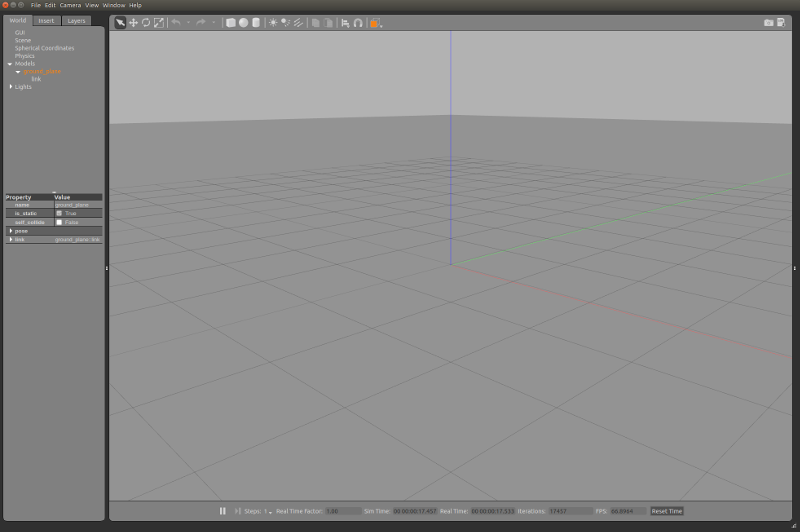
Now Gazeebo is installed on your computer. To run Gazeebo, type gazebo in terminal. In new window you will see the scene (the main part of the window), toolbar and objects panel.

